Server Integration
Now that you have created a set of App credentials and chosen some content to make available to your gamers, you can begin integrating Reactional's REST API with your server code. The following sections will guide you through the steps to:
- Register clients - required to enable In-Game Personalization functionality in your chosen Reactional Plugin.
- Create entitlements - required to grant clients access to purchased content.
Register new clients
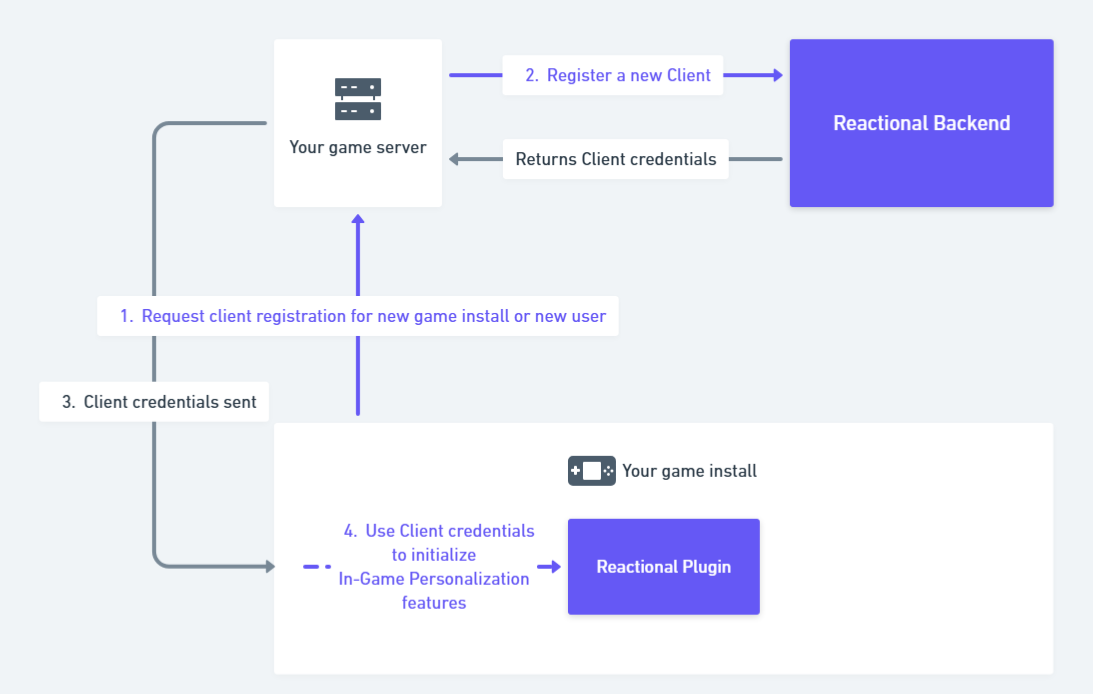
You need to register a new client for each unique player in your game. This is typically done when a player first launches your game or creates a new account.
Clients are registered using the Register a Client API. The API returns a Client ID and a Client Secret, which you need to store securely on your server and associate with the player's account, if applicable.
You will need to provide the Client ID and Client Secret to the Reactional Plugin when initializing it on the client side.
Give clients access to content: Create entitlements
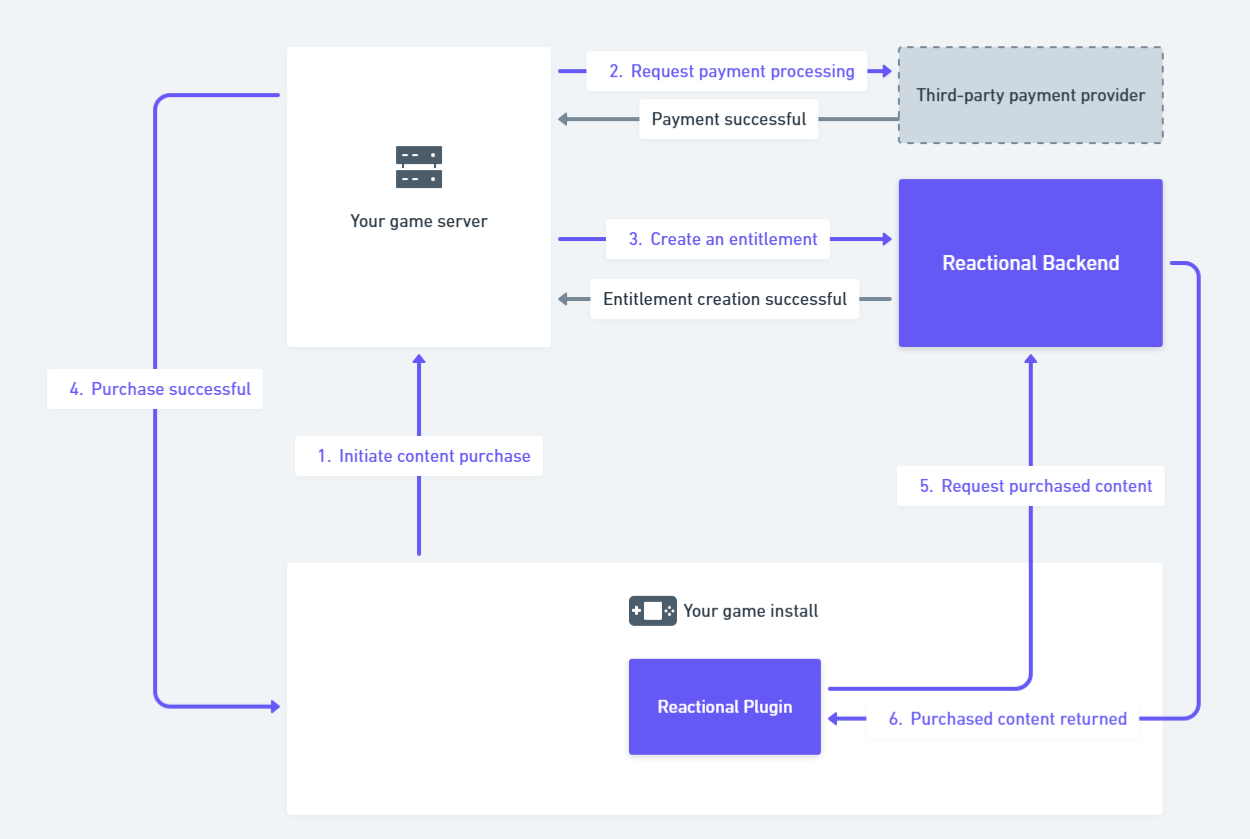
To grant a client access to purchased content, you need to create an entitlement for the client using the Create Entitlements API. An entitlement represents a license for a specific piece of content, such as a track, that has been purchased by the player.
Entitlements should be created after a successful purchase transaction, which you typically handle using your existing in-game currency or by integrating a third-party payment provider.
When creating an entitlement, you need to provide information about the client, the content being purchased, and the purchase transaction.
If the API call is successful, the client will be granted access to the purchased content, and attempts to access the content using the Reactional Plugin will succeed.
What's next?
Now that you have integrated the server-side functionality required for In-Game Personalization, you can proceed to integrate the client-side functionality using one of the Reactional Plugins.
Refer to the Client Integration guide for detailed instructions.