FMOD
ReactionalFMODAudioStreamer
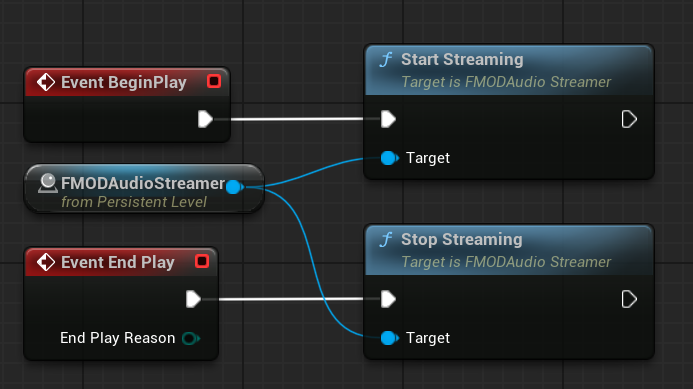
Sometimes you might opt to use Reactional in tandem with a middleware such as FMOD. Reactional generates a PCM buffer, and this buffer can be piped into any audio system. The easiest way to accomplish this is with a Programmer instrument, in FMOD Studio.
In order to send audio into this programmer instrument, please implement this script in Unreal and call Start Streaming.
- Place Actor in your Level.
- Call
StartStreamingfrom the Actor in your Blueprint.- Play
ReactionalTrackand/orTheme.- Call
StopStreamingwhen stop playmode to clear the buffer.
ReactionalFMODAudioStreamer
#pragma once
#include "CoreMinimal.h"
#include "GameFramework/Actor.h"
#include "fmod.hpp"
#include <FMODAudioComponent.h>
#include "FMODEvent.h"
#include "fmod_errors.h"
#include "ReactionalBPLibrary.h"
#include "FMODAudioStreamer.generated.h"
#define CHECK_FMOD_RESULT(r) if(r != FMOD_OK){\
// ... (click to expand)