Search Header
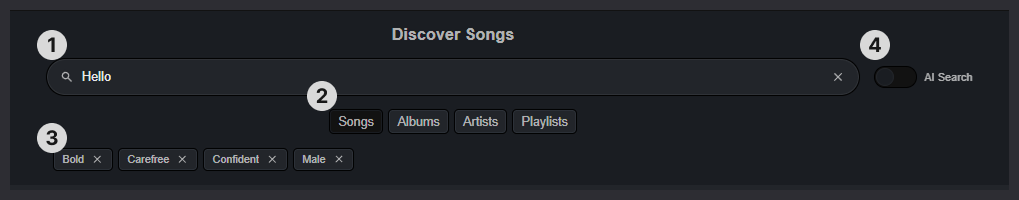
Search Bar 1
Write text to search for songs, albums, artists or playlists by name. Pressing the cross sign in the rightmost corner will clear the input.
Result Types 2
Press toggle to control what kind of results are shown
- Songs
- Albums
- Artists
- Playlists
Filter Tags 3
Selected filters will be shown here. These tags only work for songs search and will only be visible if the songs toggle is selected. Pressing a tag will remove it from the selected filters.
AI search 4
Activate our ai search by pressing the toggle. The toggle should be display a bright orange color when it is active.
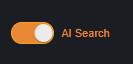
How to use
Query the ai with prompts of your choosing. Following prompts might give you some inspiration:
A scifi game set on a desolate planet where the player walks around discovering ancient relics and an evil presence. Walking simulator.
A calm, lo-fi track that can play on the main menu screen while players idle or configure settings.
At the time of writing, ai search will only work with songs.