Project Editor

Top Panel - Project Navigation (Orange), Theme Search (Pink), Theme Window (purple), Player Control window (Blue), Playlist Window (Green), Track Searcg (Yellow)
Project Navigation Bar 1
Use the Project Navigation Bar to:
- Navigate between different pages.
- Handle Editor Windows
- Create Project Sections
- See Project Price Estimation
Click here to learn more about the Themes Panel
Themes Panel 2
Use the Themes Panel to:
- Search for new Themes, and organize your project's existing collection of Themes.
- Filter by Genre, Mood, or theme type (i.e., Reactional Theme vs Reactional Stingers).
- Explore audio previews and metadata for each theme.
- Load a specific Theme into the active Project Section.
Loaded themes display their macro parameters (Energy, Density, Tension, Autonomy, Track), parts, stingers and motifs in the Main Canvas for easy prototyping.
Click here to learn more about the Themes Panel
Theme Window 3
In this section, you'll see the currently selected theme's structure and parameters: Click here to learn more about the Themes Panel
Playback Control 4
Use:
- The play buttons to start and stop playing the currently loaded theme and / or track.
- Volume sliders to balance the theme and track volumes.
- The "Combined" button to control whether you want to test the Theme and Track together or in isolation.
Note: These settings are only applied when prototyping and are not applied when downloading bundles for integration in your game engine.
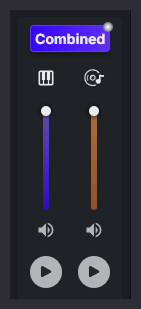
Playlist window 5
The Track section of the main canvas displays the active playlist for the selected project section. Click here to learn more about the Themes Panel
Tracks Panel 6
Use the Tracks panel to:
- Search for tracks. You can search for tracks using a combination of free text and filters (Genre, Mood or Descriptions), or by enabling AI Search and using natural language prompts such as "Dark sci-fi tension with female vocals".
- View pricing for each track at a glance.
- Build and organize your custom Playlists of tracks, for reusability across your project.
- Explore a rich set of Curated Playlists grouped by theme or use case, including:
- Genres: Rock, Metal, Hip-hop, Synthwave, etc.
- Use Cases: Game trailers, Puzzle, Epic, Atmospheric, etc.
- Moods: Chill, Suspense, Action, Vocals, etc.
- Upload your own music by dragging files into the workspace or clicking the "+ Drop or import own music" section.